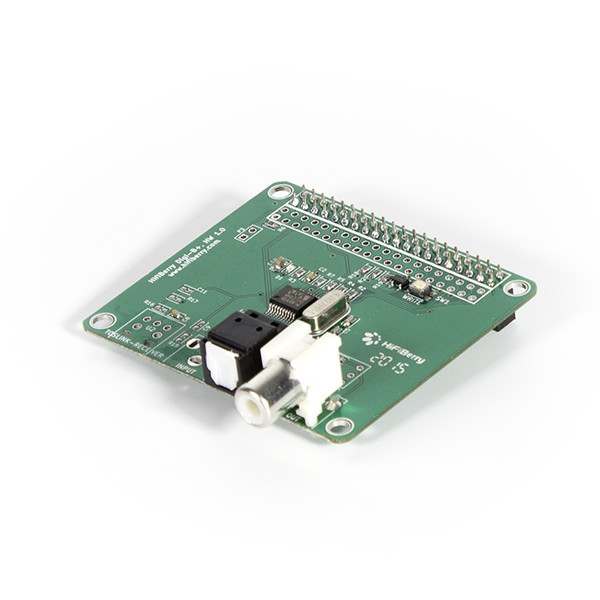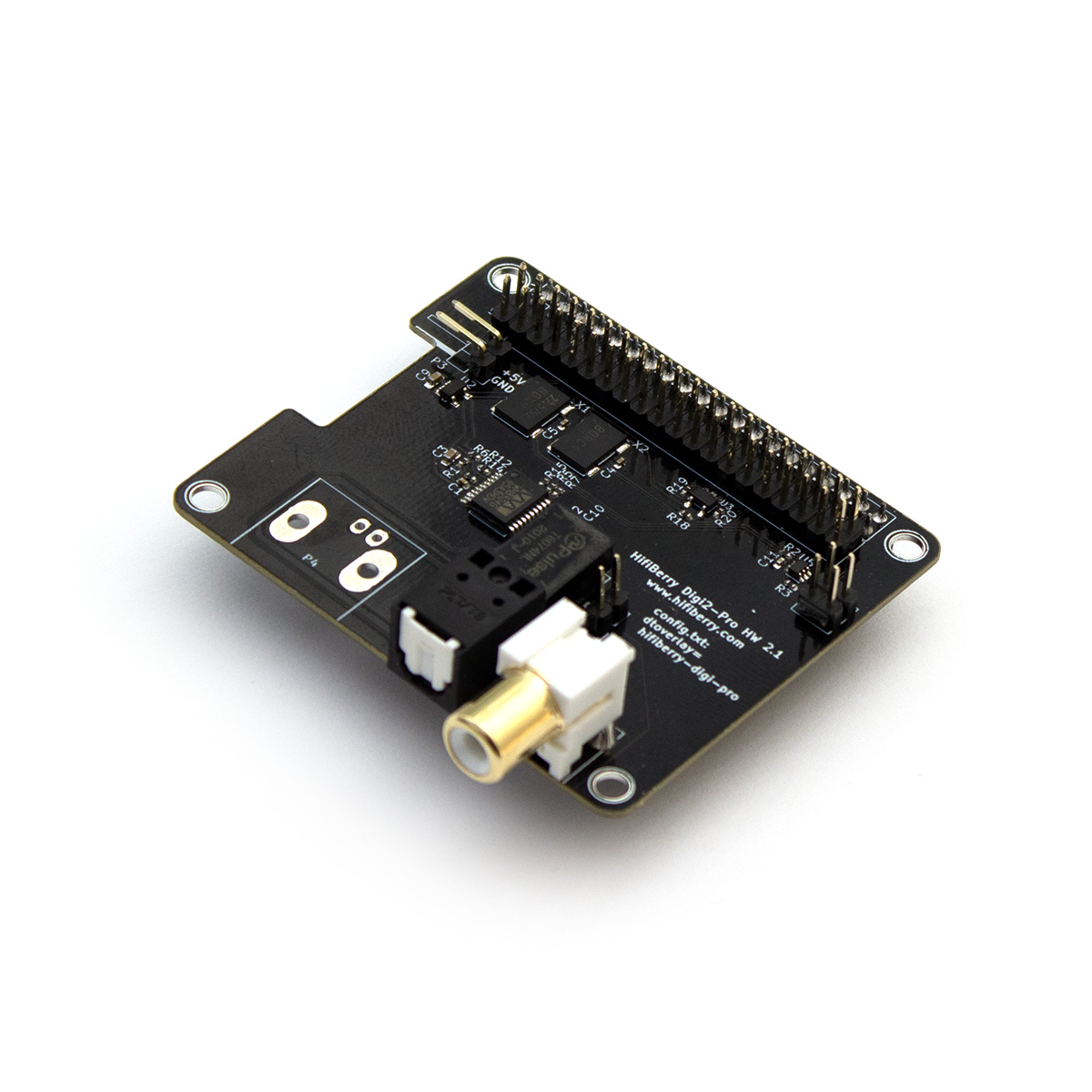HiFiBerry Digi
HiFiBerry Digi
HiFiBerry Digi boards add digital (SPDIF/Toslink) audio interfaces to your Raspberry Pi. SPDIF is a 2-channel digital audio interface.
All of our boards support not just CD quality audio (44.1kHz/16bit) but also high-resolution audio playback with 192kHz/24bit. The boards shown here work with all Raspberry Pi’s that are equipped with the 40-pin GPIO header.
Output only
Digi+ Standard
Our Entry-level Digi board. It already comes with optical and electrical SPDIF outputs.
Digi2 Pro
The Digi2 Pro comes with several enhancements compared to the Digi+ Standard. With it’s dual-domain 44.1/48kHz clock circuit, it can perfectly match all audio sample rates. It also comes with an output transformer for galvanic isolation. There is a place for an optional BNC connector that you can add by yourself. It also features a header that can be used to add our DSP add-on board.
Input/Output
Digi+ I/O
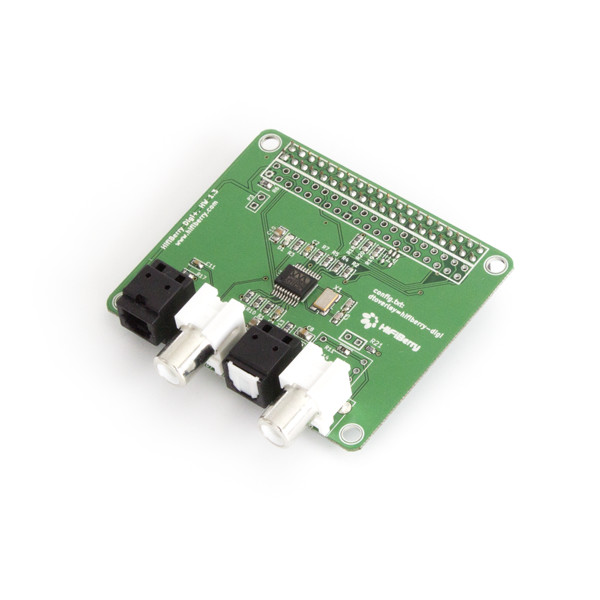
This board is similar to the Digi+ Standard, but it adds an electrical and an optical input to the board. This allows you to also record audio data on the Pi.
Note the following limitations:
- You need to know exactly what sample rate and bits/channel the source sends, otherwise the recording will fail or the data will be incorrect
- Only 2-channel PCM audio is supported. You can’t use it to record Dolby Digital or DTS-encoded data.
FAQ
Q: Is it bit-perfect?
A: The Digi+ outputs data just as the applications send them without any modifications.
Q: It’s digital – will I hear a difference between different boards?
A: In theory you shouldn’t. However, SPDIF isn’t perfect. One problem is clock recovery. As there is only one cable for SPDIF, audio and timing data will be transmitted via the same cable. Your external DAC now have to split these again. The better the DAC you have the better the result should be. From a perfect DAC we expect that the source does not matter as long as the parameters are within the allowed limits.
Q: But I read a lot about jitter problems…
A: Jitter means that clocks intervals aren’t exactly equal. That’s perfectly normal. One of the important task of an external DAC is clock-recovery. This means, it needs to synchronize on the external source and it will create an internal clock signal that should have the quality that’s needed for this DAC. The more expensive the DAC the better it should do this job.
Q: Do I need an expensive power supply for the Digi+?
A: We know that this recommendation is discussed often in DIY audio forums, we don’t recommend it. If the power supply on the source really has a huge impact on the audio quality that you get out of your external DAC, it seems it’s doing some things not very well. We would rather recommend spending money on a better DAC in this case. Or even use a DAC directly on the Pi as the DAC2 HD.
Q: What about multi-channel audio?
A: SPDIF was designed as a 2-channel audio interface. There are tricks to support more channels. For movies, compressed multichannel audio data can be encapsulated into an SPDIF data using encodings like Dolby Digital or DTS. The Digi+ doesn’t care about these. From the operating system it simply looks like a 2-channel sound interface. If the application can send an encoded Dolby Digital or DTS data stream to the Digi+, it will simply output it. While detection of this works fine on almost all home theater systems, some might need some configurations to accept these and some systems might not work at all. Even if it’s working on 99.9% of all systems, we can’t commit compatibility with specific systems. You simply have to try by yourself. Feel free to use our money-back-guarantee if there’s a problem with your equipment.